[Vue] 인코딩 / 디코딩
2022. 3. 15. 20:17ㆍVue
728x90
1. 문자열 BASE64 인코딩/디코딩
<h3>인코딩 디코딩</h3>
<input type="text" v-model="memo"><br>
<input readonly :value="encode">
<button type="submit" @click="encoding">인코딩 버튼</button> <br>
<input readonly :value="decode">
<button type="submit" @click="decoding">디코딩 버튼</button>data() {
return {
memo: '',
encode: '',
decode: ''
};
},
methods: {
encoding() {
this.encode = window.btoa(encodeURIComponent(this.memo))
},
decoding() {
this.decode = decodeURIComponent(window.atob(this.memo))
},
}
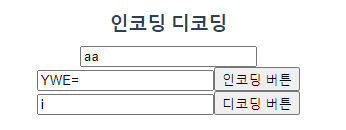
단체오픈카톡방에서 백엔드분이 input값에 text를 쳐서 클릭 버튼을 누르면
또 다른 input값에 인코딩한 글씨가 보이게 어떻게 하냐고 해서
몇일 전 공부한 v-model 양방향에 대해 설명하다가
디코딩하는 부분은 구글링으로 통해 찾고, :value 바인딩해줘서 input값에 결과 나오게 했다!
맨날 내가 물어본 입장이였는데 처음으로 누군가에게 가르쳐줬다! 짜릿해

아래 참고 블로그
http://1004lucifer.blogspot.com/2016/01/javascript-base64.html
<div style="height:300px">
<input type="text" id="text1" /><br />
<button id="encoding">인코딩</button>
<button id="decoding">디코딩</button><br />
결과: <span id="result"></span>
</div>$('#encoding').click(function() {
$('#result').html(
window.btoa(
encodeURIComponent(
$('#text1').val()
)
)
)
})
$('#decoding').click(function() {
$('#result').html(
decodeURIComponent(
window.atob(
$('#text1').val()
)
)
)
})제이쿼리로 구현하셨는데 나는 자스와 뷰로 바꿔서 구현했다지.
'Vue' 카테고리의 다른 글
| [Vue] Props Emit 부모 자식 간에 데이터 주고 받기 (3) | 2022.03.18 |
|---|---|
| [Vue] Slot (0) | 2022.03.17 |
| v-for (0) | 2022.03.14 |
| [Vue] Computed 속성 (0) | 2022.03.12 |
| [Vue] 클래스와 스타일 바인딩 (0) | 2022.03.12 |