[Vue] 클래스와 스타일 바인딩
2022. 3. 12. 13:01ㆍVue
728x90
1. 클래스 바인딩 - 객체구문
:class="{ '적용될 클래스명': true 또는 false의 조건식 }"
v-bind:class="클래스명"
v-bind:class="{ 클래스명: 조건 }"- 조건식을 사용하여 boolean값이 true인 경우에만 해당하는 클래스명이 적용됨
- 위와 같이 앞에는 적용될 클래스명 위치하고 뒤에는 true, false의 boolean이 위치
- v-bind:class는 문자열과 객체 또는 배열을 둘 다 받을 수 있다.
- 만약 class명에 "-"가 존재한다면, 그 class명을 string으로 묶어주어야한다.
<template>
<span :class="{ red: isRed, 'font-bold': isFont }">www.naver.com</span>
</template>
<script>
data: function() {
return {
isRed: true,
isFont: true,
}
}
</script>
<style>
.red { color: red; }
.font-bold { font-wegiht: 600; }
</style>
class의 객체가 복잡할 때
classObject라는 객체를 data에 따로 만들고 각각의 class명에 값을 준 후 => 이를 class명에 써줄 수도 있다.
<template>
<span :class="classObject">www.naver.com</span>
</template>
<script>
data: function() {
return {
classObject: {
red: true,
'font-bold': true
}
}
}
</script>
<style>
.red { color: red; }
.font-bold { font-wegiht: 600; }
</style>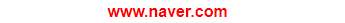
computed에 선언 되었을 때
<template>
<span :class="classObject">www.naver.com</span>
</template>
<script>
data() {
return {
isRed: false;
}
},
computed: {
classObject() {
return {
red: this.isRed,
green: !this.isRed
}
},
},
</script>
<style>
.red { color: red; }
.green { color: green; }
</style>
2. 클래스 바인딩 - 배열구문
<template>
<span :class="[ colorClass, lineClass ]">www.naver.com</span>
</template>
<script>
data: function() {
return {
colorClass: 'color',
lineClass: 'underLine'
}
}
</script>
<style>
.color { color: red; }
.underLine { text-decoration: underline; }
</style>www.naver.com
3. 스타일 바인딩 - 객체구문
<template>
<span :style="{ color: fontColor, fontSize: size}">www.naver.com</span>
</template>
<script>
data: function() {
return {
fontColor: 'red',
size: '30px'
}
}
</script>템플릿을 더 깔끔하게 만들기 위해, 스타일 객체에 직접 바인딩하는 것이 좋다.
<template>
<span :style="styleObject">www.naver.com</span>
</template>
<script>
data: function() {
return {
styleObject: {
color: 'red',
fontSize: '30px'
}
}
}
</script>
4. 스타일 바인딩 - 배열구문
<template>
<span :style="[ colorStyle, lineStyle ]">www.naver.com</span>
</template>
<script>
data: function() {
return {
colorStyle: {
color: 'blue'
},
lineStyle: {
'text-decoration': 'underline'
}
}
}
</script>
예제
<template>
<button @click="isActive=!isActive">isActive 변경하기</button>
<p class="item" :class="{ 'is-active': isActive }" >동적 클랙스</p>
<p class="item" :style="{ color: textColor, backgroundColor: bgColor }" >동적 스타일</p>
</template>
<script>
export default {
name: "Event",
components: {},
data() {
return {
isActive: true,
textColor: 'blue',
bgColor: 'lightgray',
};
},
};
<scirpt>
<style>
.item { transition: background-color 1s; padding: 4px 8px; } /* class에 걸어줌 */
.is-active { background: #ffeaea;}
</style>
:class 에서 isActive: true 이니깐 .is-active의 스타일이 먹히는거다!
그래서 처음에는 핑크색 bg가 생기고 버튼을 다시 클릭하면 false 로 바껴서 style이 없어지게 된다.
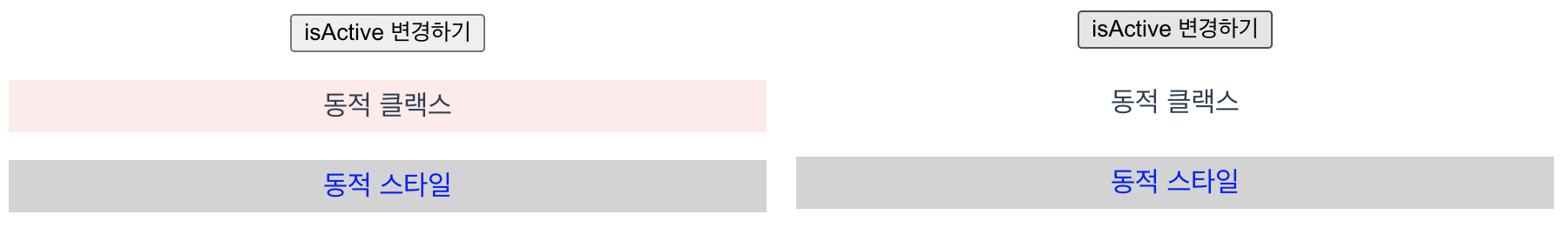
:style 동적으로 부여해주면 Elements에 이렇게 나타난다.
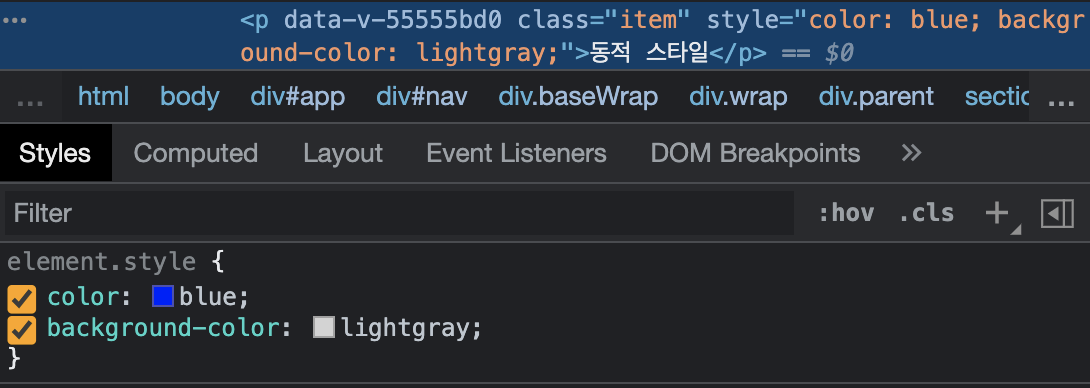
'Vue' 카테고리의 다른 글
| v-for (0) | 2022.03.14 |
|---|---|
| [Vue] Computed 속성 (0) | 2022.03.12 |
| URL뒤에 붙는 # (0) | 2022.03.10 |
| [Vue] 디렉터리 구조 (0) | 2022.03.09 |
| [Vue] loading indicator 로딩 인디케이터 (0) | 2022.03.08 |